A new software version for the Flytec Balloon 4 is here. It solves a few bugs and brings changes and improvements. Following five steps will easily guide you to update the software:
- Turn your vario off
- Connect your vario to a computer via USB cable
- On your computer, the Flytec Balloon 4 will show up as a new disk drive, called “xxx”, like when you plug in a USB memory stick
- Open that disk drive if that does not happen by itself
- Start the “FB_Actualizer” application
The right time for updating is just now! For more information about software update go to Flytec Balloon 4's software page.
Fly with passion!
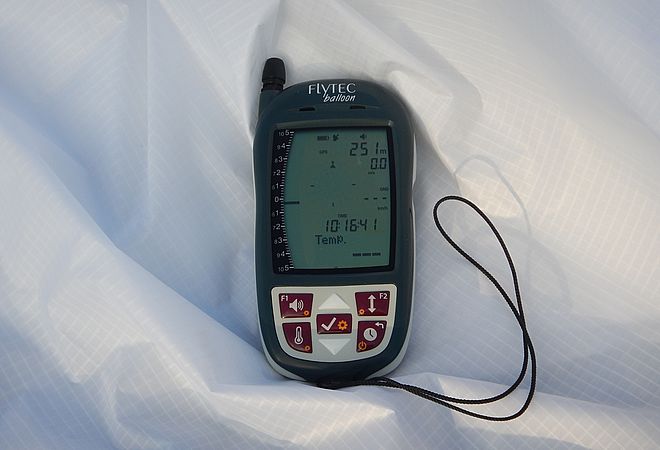










 Kamila, assistant
Kamila, assistant Ivo, salesman
Ivo, salesman Martin, salesman
Martin, salesman Milan, salesman
Milan, salesman David, sales manager
David, sales manager Petr
Petr Ondřej, service & after-sales care
Ondřej, service & after-sales care Radim, chief-designer
Radim, chief-designer Radim, executive director
Radim, executive director